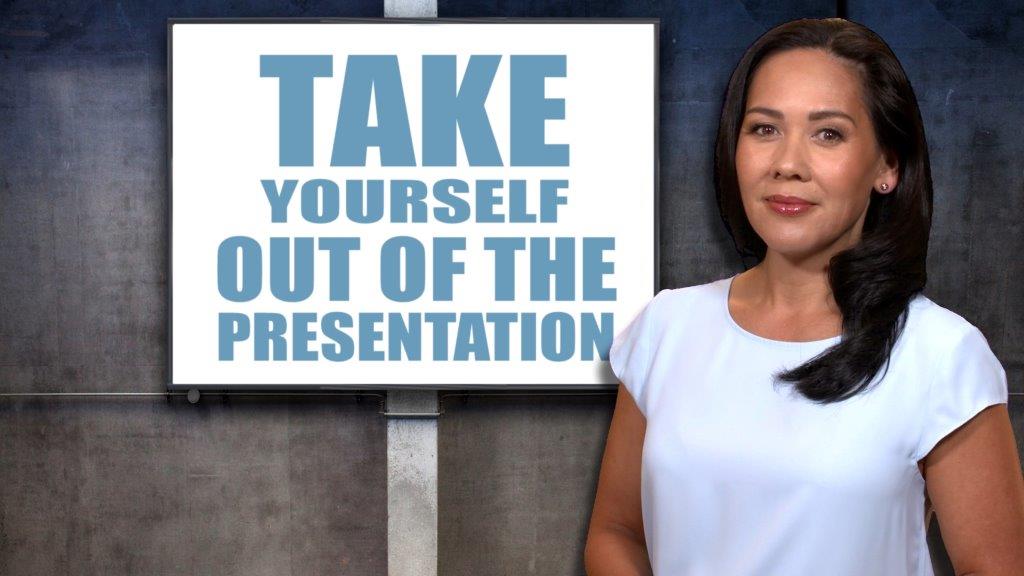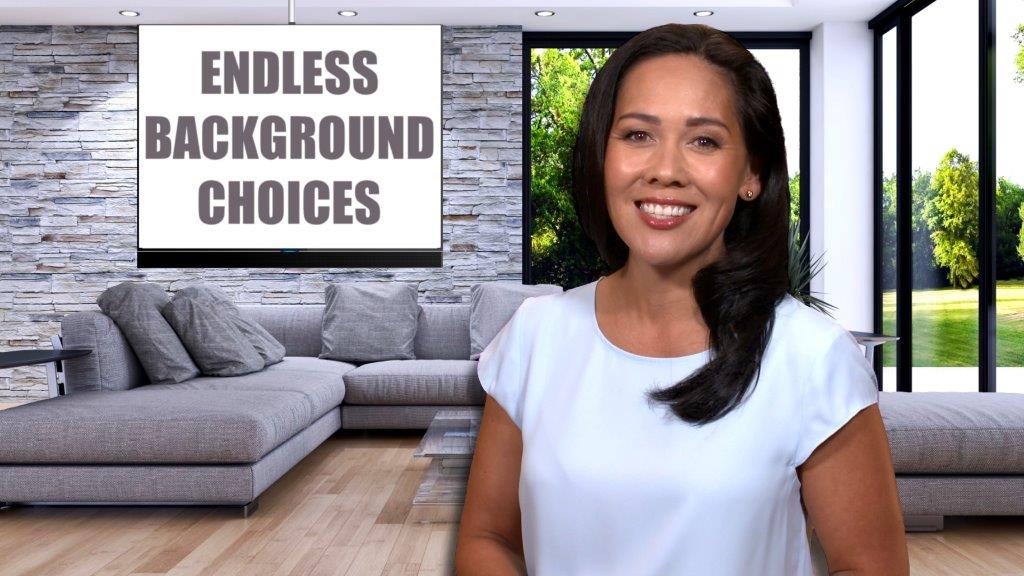Are people switching off during your presentations at work? Want to know how to inject some of the old sparkle into your PowerPoint offerings? Here we take a look at where the iconic presentation software is headed in 2018 and what you should be doing to re-engage your audience.
Why PowerPoint matters
With its 95 percent share of the market, PowerPoint is far and away the most popular presentation software in the world. There are over 500 million PowerPoint users worldwide, with an estimated 30 million presentations being created every day.
In spite of it now being taken for granted by all of us, PowerPoint has played an important role in changing the ways we communicate at work. When it was developed in the late 1980s – Microsoft eventually released it in 1990 – there was nothing of its kind on the market. Of course, presentations still happened in the workplace but they were done using projectors and slides, which had to be sent away to be made.
As a result, presentations were prohibitively expensive for most of the workforce. Only managers received the go-ahead to buy the materials they needed.
PowerPoint changed all that. Cheap to run and easy to use, it enabled everyone to present their ideas in a professional and engaging way. Some advocates go as far as crediting PowerPoint with “democratising the workplace”.
PowerPoint fatigue
Now PowerPoint is an integral feature of office life, to the point where many people feel fatigued with presentations. The problem with this is that audiences can easily miss vital information because they are overwhelmed with bullet points and turned off by what they see as a tired and outdated format. The information gets lost because people see it as just another PowerPoint presentation, so they stop concentrating.
So, in 2018, how can you make a PowerPoint presentation that’s fresh and engaging, taking it back to its early spirit of innovation and creativity?
Take yourself out of the picture
Take a look at this example of a PowerPoint presentation.
PREMIER CONTACT POINT – Presentation Video from Rockmans Creative Media on Vimeo.
What do you notice? It’s a presentation within a presentation – the presenter is actually on the screen. There’s another screen next to her displaying the presentation itself, and the whole thing is set against a plain white background.
What’s the point of this, you might ask? Let’s analyse it.
The vast majority of us have memories of attending dreadful presentations at work – perhaps some of us have even given them. Everything that could go wrong, did. The presenter lost their place, mixed up their notes and forgot what they were saying. They clicked in the wrong place while moving from one slide to the next, and showed everyone a photo of their baby, pet, or something much worse. The possibilities for disaster are endless.
Pre-recording an entire presentation with a virtual presenter removes the uncertainty of anything going wrong on the day. You know the words and slides are going to be perfect because you’ve seen the whole presentation before. There’s only one button to click to play the whole thing. Much easier for everyone involved, especially the audience.
It also brings back some of the novelty to PowerPoint. People are intrigued by old software being used in a new and innovative way. It’s more engaging so they pay more attention and remember the information you want to get across.
In addition, when you really want to focus on a particular slide, the presenter can simply “disappear”. This sudden change of format focuses the viewer’s attention on the slides you need them to concentrate on.
How to use backgrounds in PowerPoint
There are endless background choices available on Shutterstock. Using a background behind your virtual presenter and screen enables you to give your presentation a personal touch. Or, you can reflect your corporate image.
If you’re using this technique, make sure that all your slides themselves have white backgrounds so they look as if they are actually being shown on the virtual screen.
Find out more
PowerPoint is far from over – with a bit of creativity, it’s still possible to engage your audience and deliver a highly memorable and eye-catching presentation. With this innovative approach, you can make the right impression. If your budget allows you can even include animations to place in your screen.
Please get in touch if you’d like more information and for further ideas on promoting your business with video see our main blog page.